WORD
Go Back to Where You Left Off in a Document
To return to the place where you last edited a Word document, press Shift+F5.
Quick Word Deletion
You can delete entire words with your keyboard. Just put your cursor at the beginning of the word and press Ctrl+Del together. This is very useful when editing.
Customize Line Spacing and Alignment
The Ctrl key is your best buddy when you want to experiment with line spacing and alignment variations. Ctrl+1 provides single spacing, Ctrl+2 provides double spacing and Ctrl+5 provides 1-1/2 line spacing. Ctrl+R right aligns a paragraph, Ctrl+L left aligns one, and Ctrl+E centers one.
EXCEL
Instant in-cell graphs
Use the repeat (REPT) function in Excel to create a bar graph inside cells. REPT looks like this: =REPT("text"; number_of_times). For instance, REPT("X"; 10) gives you "XXXXXXXXXX". For in-cell bar charts, the trick is to repeat a single bar "|". When formatted in 8 point Arial font, single bars look like bar graphs. Of course, number_of_times can also be substituted with a cell number.
POWERPOINT
Annotate during Presentations
While giving a slide show presentation, right-click in the active window then choose an annotation item from the Pointer Options submenu, such as Felt Tip Pen or Ballpoint Pen. You can write directly on the slides: underline words, draw a picture, whatever. To return to normal use, and move onto the next slide, select Arrow from the submenu.
What language you prefer most for this blog?
Subscribe to:
Post Comments (Atom)
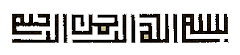
No comments:
Post a Comment